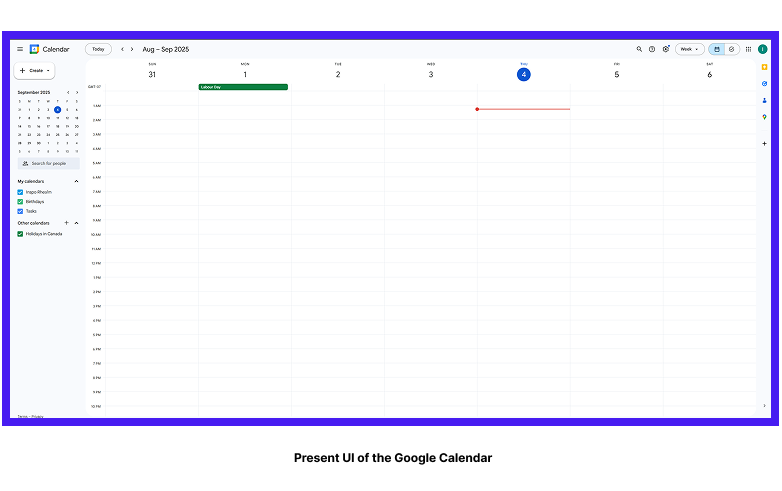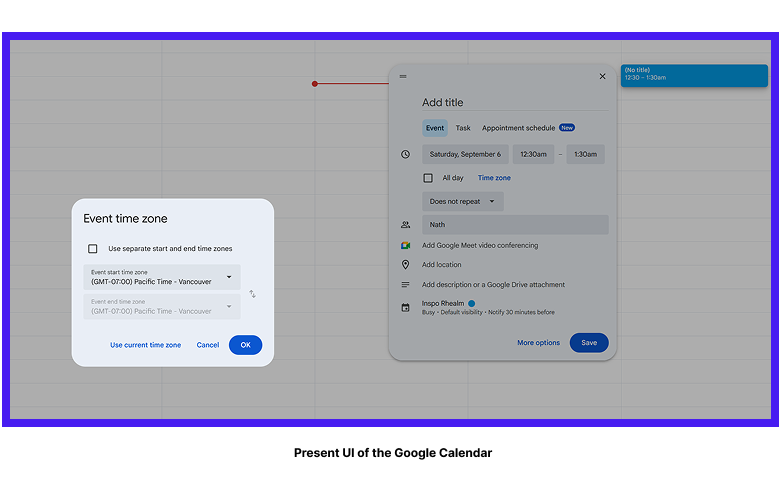Google Calendar Redesign
The Problem
Research & Discovery
User Interviews
6 participants across different roles and contexts
Competitive Analysis
Outlook, Cron, Motion, and other calendar apps
Key Insights
User Personas & Journeys
Sarah
Remote Manager
"I need to quickly find meeting slots that work across 3 time zones."
Marcus
Freelancer
"I need my calendar to help me preserve blocks for creative work."
Alex
Student
"I need better accessibility features and clearer navigation."
Ideation & Design Solutions
The Smart Helper Solution
Instead of forcing users to do mental timezone math, I designed an AI-powered scheduling assistant that makes global coordination feel as simple as texting a friend down the street.
Smart Timezone Helper
AI that instantly finds the perfect meeting time across any number of time zones
One-Click Scheduling
Tell your calendar who to meet with, and it handles all the timezone math for you
Global Time View
See everyone's local time at a glance—no more mental calculations
Smart Invites
Invitations automatically show each person's local time—no confusion
Global Schedule Helper
Your AI assistant for effortless timezone coordination
Interactive Prototype & Testing
Key Flow Comparisons
Usability Testing Results
AI scheduling saved users multiple steps
Focus Mode made protecting deep work easier
Users wanted AI to explain why certain times were suggested
Testing Insights
What Worked
- • Users found AI suggestions intuitive and helpful
- • Focus Mode was immediately understood and valued
- • Team view reduced coordination overhead significantly
Areas for Improvement
- • Need more transparency in AI decision-making
- • Some accessibility features needed refinement
- • Cross-platform consistency required attention
Impact & Outcomes
Scheduling Efficiency
40% faster scheduling with AI suggestions
Reduced coordination time significantly
Streamlined cross-timezone meetings
Focus Protection
2 extra hours/week of focus time
Reduced meeting interruptions
Better work-life balance
Accessibility
25% reduction in navigation steps
Enhanced screen reader support
Voice command integration
Projected Impact
Faster scheduling with AI suggestions
Extra focus time preserved per week
Fewer navigation steps for accessibility users
Reflection & Learnings
🤖 Balancing AI & Trust
Through this project, I learned how important it is to balance automation with user trust. Users appreciate AI assistance but want transparency in decision-making.
♿ Accessibility from the Start
I saw the value of designing with accessibility in mind from the beginning rather than retrofitting features later.
🎯 User-Centered Iteration
Early user testing revealed insights that significantly improved the final design, especially around AI explanation and transparency.
🔮 Future Integration
The next step would be exploring deeper integrations with Gmail and Docs to make scheduling even more seamless.
Key Takeaway
Great calendar design isn't just about organizing time—it's about respecting and optimizing how people think, work, and collaborate. The most powerful features are often the most invisible ones.
Conclusion
This Google Calendar redesign demonstrates how thoughtful UX design can transform everyday tools into intelligent productivity partners. By prioritizing user needs and leveraging AI thoughtfully, we can create experiences that not only save time but actively protect what matters most—focus and meaningful work.
The success of this project reinforced my belief that the best technology feels invisible—it anticipates needs, removes friction, and empowers users to focus on what truly matters.